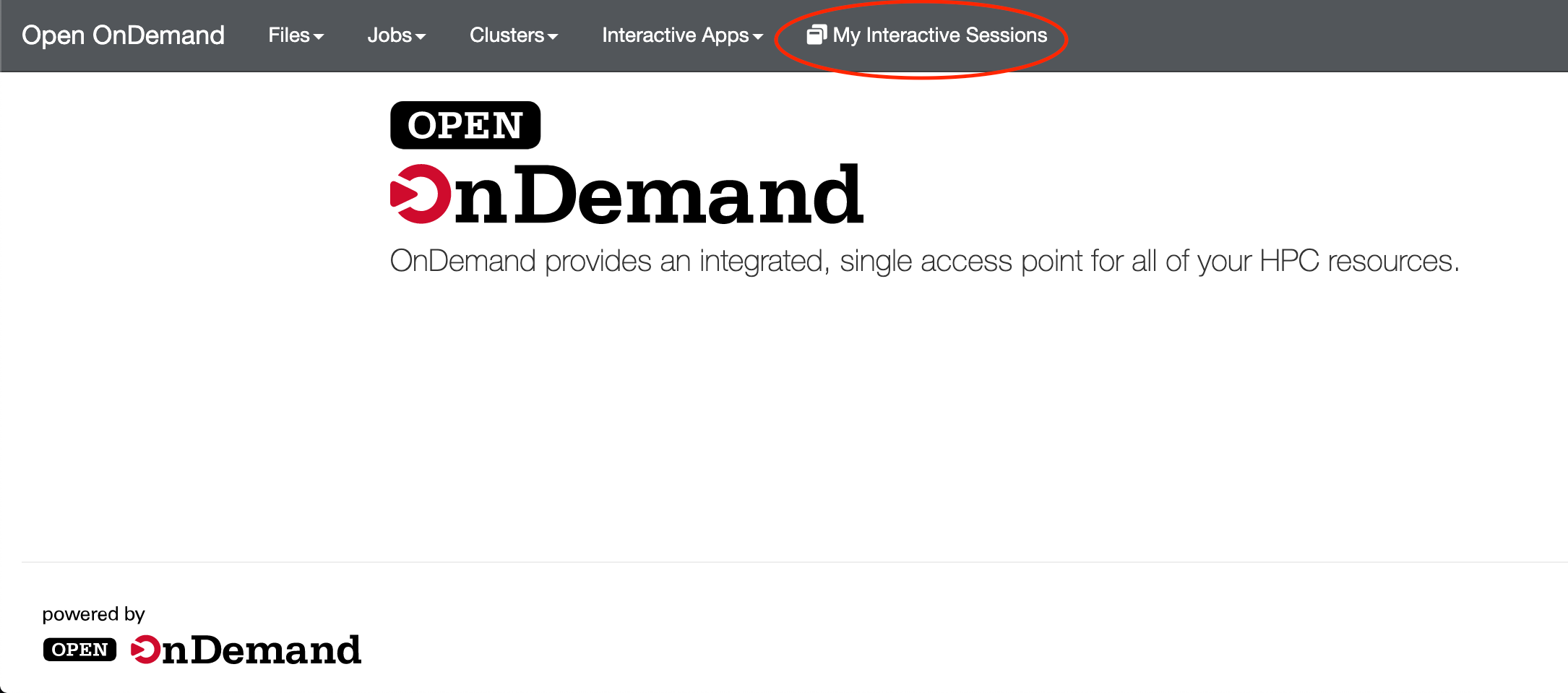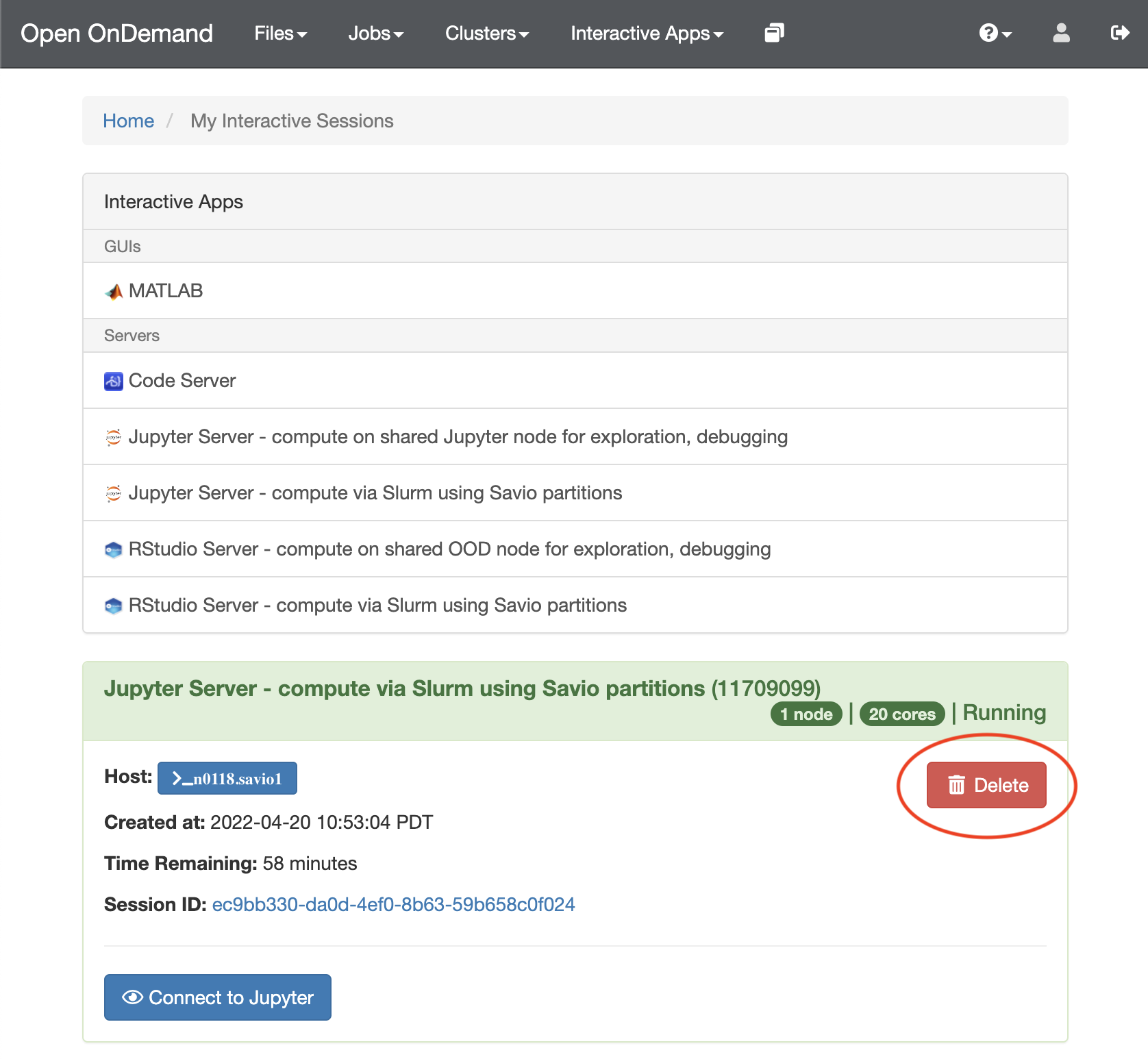Jupyter Server¶
See the Jupyter documentation page for instructions on using Jupyter notebooks via Open OnDemand.
This service replaces the JupyterHub service that we formerly provided.
When using the «Jupyter Server – compute via Slurm in Slurm partitions» service units are charged based on job run time. The job may still be running if you close the window or log out. When you are done, shut down your Jupyter session by clicking «Delete» on the session under My Interactive Sessions. You can confirm that the interactive session has stopped by checking My Interactive Sessions.